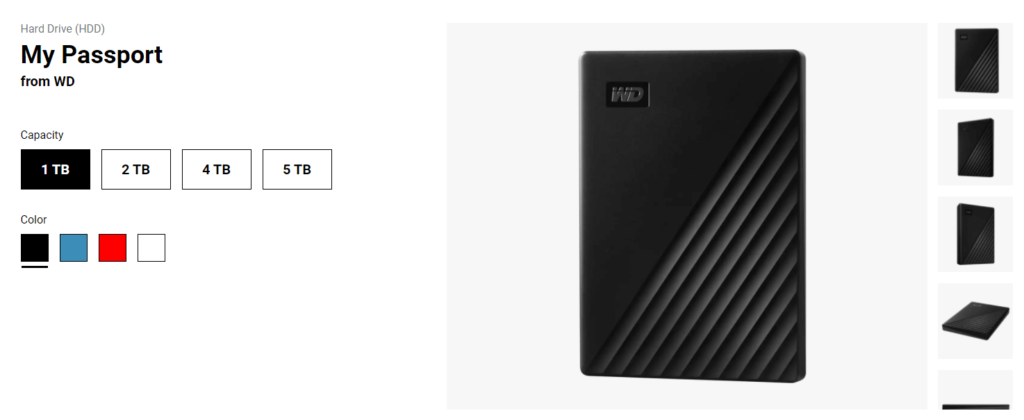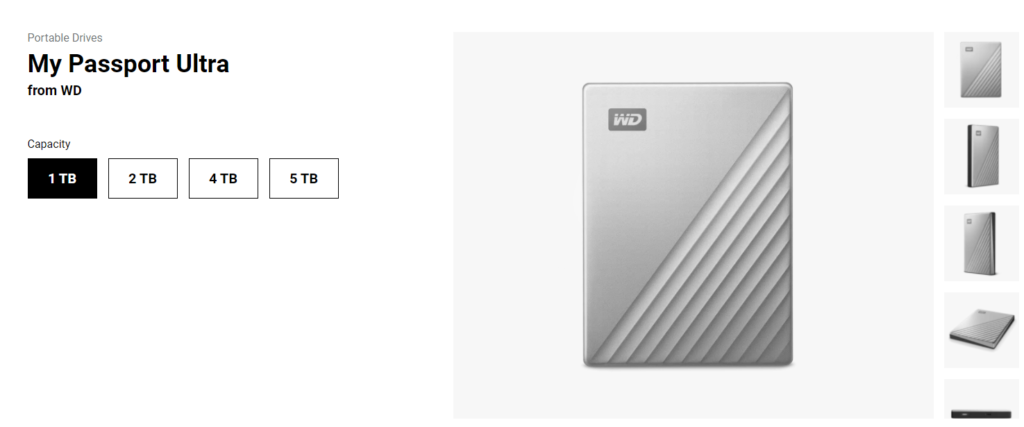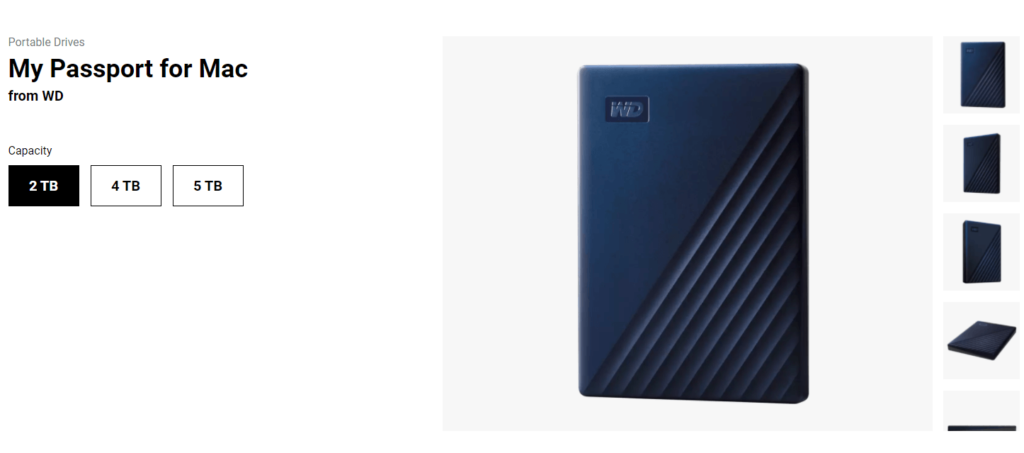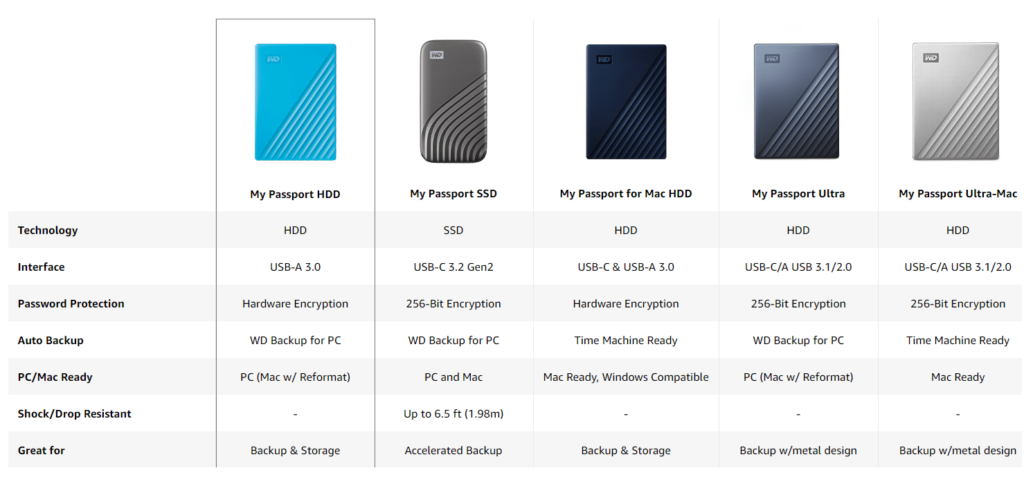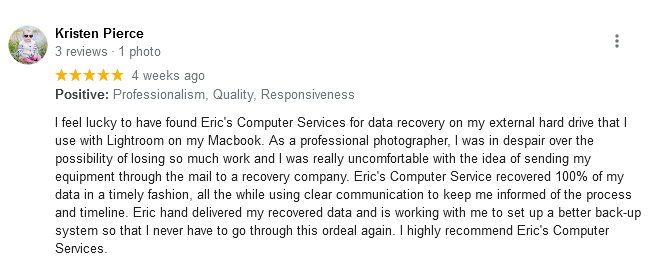WD My Passport External Hard Drive Data Recovery
Western Digital (WD) My Passport external hard drive is the most popular portable storage device in the world. Millions of users have WD My Passport to storage or transfer data. Having a WD My Passport external hard drive need data recovery is a common occurrence.
I can help restore data from failed or crashed My Passport drive including the My Passport Ultra, and My Passport for Mac models. As a leading data recovery service provider Eric’s Computer Services has been providing Windows, Apple Mac data recovery services in the Capital Region for more than a decade. I also get data back from hard drives, and dropped hard drives.
In case that data loss happens on WD My Passport you should get started on rescuing your data. When users contact me for data recovery they are usually seeking photo and video recovery, along with documents from a failed drive.
How to Recover My Passport External Hard Drive
While th My Passport portable storage is easy to use out of the box with the included USB cable, and it allows you to store important data in your life. A single problem with the drive can render it unreadable, making accessing the data a job for a data recovery processional.
I have been offering professional data recovery services for more than a decade. You can get started by submitting a data recovery case, after that I will perform a diagnostic and tell you exactly what is wrong with your hard drive.
Professional data recovery services are now available.
Why is recovery difficult from a WD My Passport Hard Drive?
The WD My Passport drive is not really a drive. It is a name of the product line. My Passport drives have been manufacturer for more than a decade and have a number of different drives inside. On July 27, 2009, Western Digital announced the first 1 TB mobile hard drives. The first Western Digital 1TB drive shipped as Passport series portable USB drive and as a Scorpio Blue series internal laptop drive.
The My Passport is really the name on the external case. When we are seeking recovery there is a specific model drive inside that case.
In this digital age, the WD My Passport is the most popular small portable external series of drives along with other offerings from their competitor Seagate. The My Passport models are small, pack a ton of storage, are lightweight, portable, delivers a superb performance to users, until data loss happens.
Often these drives are dropped or suffer physical damage, there are a ton of different internal drives in them, and they often have a large amount of files stored. In addition they can be used on PC or Mac. All these things make some of the recovery difficult. The 5TB models can be particularity challenging.
My Passport External Hard Drive
The newest 2021 models feature USB-C technology or USB-A, USB type 3.2/3.1 and USB 2.0 super speed ports. The My Passport series of portable drive delivers quick and easy storage for your PC or Mac. The current capacities ranging from 1TB to 5TB.
My Passport SSD
Western Digital has been making portable SSDs under the SanDisk brand and is now also selling a Western Digital My Passport SSD. It features a secure (256-bit AES hardware encryption), rugged drive, that offers better transfer speeds of up to 1,050MB/s.
While the drive is drop-resistant data loss can still occur.
Western Digital Supported My Passport Models
I recover data from all models of My Passport drives. The My Passport is a model name for external hard drives made by Western Digital. They are offer external hard drive and professional storage devices . You can rely on Eric’s Computer Services for all your My Passport hard drive, and external hard drive data recovery needs.
I specialize in data recovery from logically and physically failed external hard drives. I offer hardware recoveries and have specialized software utilities for getting data back on Windows and macOS including new, current, and previous older models My Passport drives.
- My Passport
- Currently models are sold as 1TB, 2TB, 4TB or 5TB
- My Passport Ultra
- Currently models are sold as 1TB, 2TB, 4TB or 5TB
- My Passport for Mac
- Currently models are sold as 2TB, 4TB or 5TB
- My Passport Ultra for Mac
- Currently models are sold as 1TB, 2TB, 4TB or 5TB
- My Passport SSD
- Currently models are sold as 500GB, 1TB, 2TB, or 4TB
- My Passport Essential Edition or My Passport Essential Edition SE
- My Passport Elite Edition
- Older or legacy versions of the My Passport
Professional data recovery services are now available.
My Passport external hard drive not showing up
When you plug in My Passport external hard drive into your PC or Mac, it should appear. There are many common causes why a drive becomes unreadable it can be from physical damage, the drive wearing out over time from use or from software or logical issues. If the drive is not showing up at all it is time to seek help.
What are the common causes of data loss from My Passports
My Passport or other portable storage devices that Western Digital makes are prone to data loss like all storage devices. They are suffer from software data loss scenarios as well as hardware failures. The portable drives I get seem to have a higher failure rate or hardware errors or physical damage. Often they are being used on the go and users do drop them.
Recovery of Pictures and Videos
The biggest thing home users are looking for is the recovery of photos and videos. Its by far my most common request.
My Passport products are often used for a long time by home users, or by pro or hobbyist photographers. While these are convenient drives if they fail, data loss can occur. Often I cam recovering years or decades worth of pictures after a drive fails or becomes unreadable by a computer.
My Passport Product Overview
Here is a overview of the 2021 My Passport products with their interfaces (USB-A, USB-C, USB 3.1, USB 2.0) and indication if the device is an SSD, or mechanical hard drives.
The biggest differences in models is the standard model My Passport only has USB type A, while the My Passport SSD features only a USB-C. The My Passport Ultra, ULtra-Mac, and Passport for Mac feature USB-C/A.
Other than that there are some differences in available capacities and the initial format of the drive (Mac, PC, or ready for both).
Actual External Hard Drive Recovery Customers
Kristen Pierce Photography
I helped Kristen from Kristen Pierce Photography from Lake George, New York get back 100% of her data.
Her Google review highlights my data recovery services on her external hard drive “I feel lucky to have found Eric’s Computer Services for data recovery on my external hard drive that I use with Lightroom on my Macbook. As a professional photographer, I was in despair over the possibility of losing so much work and I was really uncomfortable with the idea of sending my equipment through the mail to a recovery company. Eric’s Computer Service recovered 100% of my data in a timely fashion, all the while using clear communication to keep me informed of the process and timeline. Eric hand delivered my recovered data and is working with me to set up a better back-up system so that I never have to go through this ordeal again. I highly recommend Eric’s Computer Services.”
Professional Services
I have over a decade of years of experience in getting data back from these drives. With great reviews and clear transparent pricing. It’s easy to see why Eric’s Computer Services as a Data Recovery Specialist has expertise to retrieve your valuable data.