Windows 10 update is causing boot failures
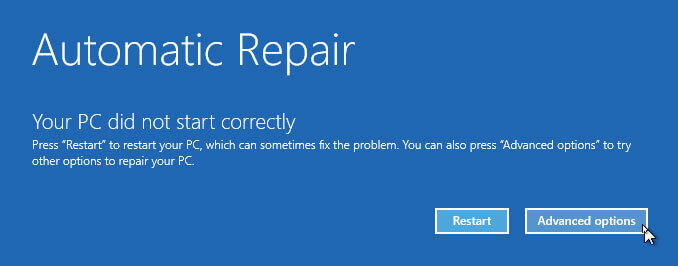
Boot Failures
A new Windows 10 update is causing boot failures.
Windows 10 KB4528760, which is Microsoft’s important security, is failing to install for users and the bug now appears to be widespread. The installation issues are widespread with more than a hundred reports from registered users on Microsoft’s forum. Windows 10 KB4528760 fails to install. The update first fails to install, issuing “several generic error messages” which don’t give any reason for what caused a problem. Then starts a spiral because when the computer with the failed update restarts, it fails to boot. Microsoft hasn’t acknowledged issues hitting Windows 10 KB4528760.
For boot failures, it would be best to get a fresh install of Windows 10 to fix the issue, as part of a computer service.
BSOD Windows 10
For some users, KB4528760 is causing grief like the dreaded blue screen of death and boot failure. The blue screen of death (BSOD) is causing some systems to spit out a blue screen of death (BSOD) error. Worse yet is that these rigs end up caught in an endless reboot, making them unusable for the time being. So, what gives?
Is the issue with Microsoft’s Connect app?
Many users are reporting getting error 0x800f0982 after they remove Microsoft’s Connect app.
The Connect app in Windows 10 Anniversary Update gives smartphone users the ability to broadcasts or “cast” their screens to a PC or laptop running Microsoft’s latest version of Windows 10 operating system. It also gives Android users the ability to mirror smartphone and tablet screens to Windows 10. This feature doesn’t work for iOS and the host device must support Miracast.
Windows Latest notes that some users have tied the problem to Microsoft’s retired Connect app. While it isn’t the only scenario, users who have the app installed or even had the app but uninstalled it, seem to be particularly badly affected. So far I am hearing that reinstalling Windows 10 can fix the problem, aka the nuclear option. Microsoft has yet to acknowledge the problem despite users complaining.
Microsoft still states they are not aware of any issues “Microsoft is not currently aware of any issues with this update.”
How do I fix Windows 10 not booting after an update?
This is a commonly asked question. It can be a serious issue because a large number of users don’t know how to fix but reinstall, leading to data loss if they do not know how to reinstall Windows 10 without deleting personal files.
As we all know, data loss can happen during the process of fixing Windows 10 boot failure due. So it is really important to back up data on the system drive first. This can be done by cloning or already having a backup of the drive, then using the Windows 10 Media Creation Tool to write a Windows installer to a USB drive. After that, you can reinstall windows and copy data from your clone or back up and reinstall your applications.
How to Get Back Your Data After a Failed Update
If the drive is not readable after a failed update you most likely need software or logical data recovery. This has happened multiple times since 2015 due to Windows updates.
