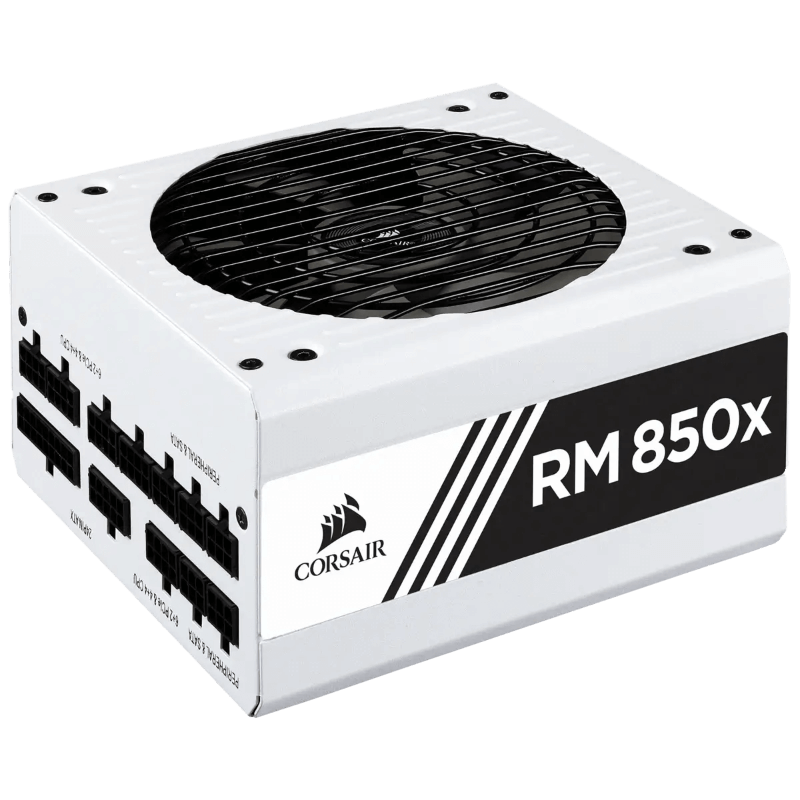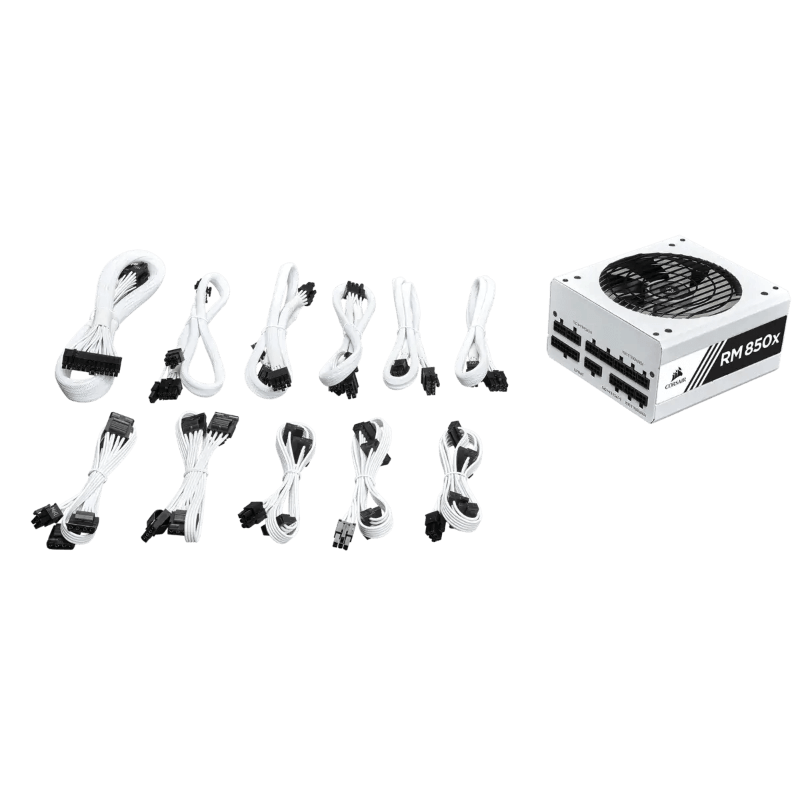Mixing Modular PSU Cables Can Kill Hard Drives
Mixing Modular PSU Cables Can Kill Hard Drives or Solid State Drives (SSDs) requiring data recovery services to get the data back. Interchange a modular cable usually leads to frying a drive. I cover what a modular power supply is, why you shouldn’t mix cables, and the steps to recover a drive that had cables mixed in this article.
Modular PSU cables
Power supply units (PSU) are what powers a computer from a wall outlet.
There are three types of power supplies modular, semi-modular, and non-modular. Non-modular power supplies can not usually cause a data loss issue with the cables being mixed as the cables are fixed as part of the unit. Traditional or non-modular power supplies have the cables attached permanently to the PSU.
Modular vs. Semi-Modular PSU
Many people refer to modular and semi-modular PSUs as modular PSUs.
Modular and semi-modular PSUs have advantages for cable management, airflow, and are generally better quality than non-modular PSUs.
The difference between them is fully modular power supplies have all the cables are fully removable. With a modular power supply, you only need to install the required cables. Semi-modular power supplies usually have the CPU and motherboard cables (8-pin CPU power, 24-pin ATX motherboard power, etc.) permanently attached and others can be added or removed.
Here is an example of a fully modular PSU, the Corsair RM850x – 850 Watt 80 PLUS® Gold Certified Fully-Modular PSU.
Here are all the cables a Corsair RM850x comes with.
Here is an example of the Corsair CX650 — 650 Watt 80 PLUS® Bronze Certified Semi-Modular ATX PSU.
Are all Modular PSU Cables the Same?
No. They are not. Mixing Modular PSU Cables Can Kill Hard Drives
The device-side is standardized. The most common internal connectors are
- Serial ATA (SATA)
- 6-pin PCI Express
- 8-pin PCI Express
- 8-pin (6+2) CPU
- 24-pin ATX motherboard
- 3-pin fan
- 4-pin fan
The power supply connector side is not standardized. Different PSU brands or even different series or models within a band can or may use different pinouts on their modular supplies.
Are Modular Power Supply Cables Universal?
No. There is no universal standard for modular PSU cables.
This is a public service announcement (PSA) – Never mix modular or semi-modular PSU cables between power supplies. Mixing Modular PSU Cables Can Kill Hard Drives or connected SSDs. Power components of a PC only with the modular cables bundled with a power supply.
The side that plugs into the devices is standardized. The PSU side is not standardized. For example, SATA connections are standardized on the side that connects to a hard drive, but the pinouts are not. Here is an example of two different pinouts from Gamers Nexus.
What happens if you connect an incorrect PSU Cable?
Mixing cables between power supplies can kill the PSU or kill attached components. What exactly happens depends on the specific circumstance but in general, you have four possibilities:
- It does not connect. This could be because it is the wrong type of connection or there is a difference in connections from the manufacturers on the PSU side. In this case, there is no damage.
- You are lucky, really lucky. The different manufacturers, series, or model cables are exact matches and work fine. In this case, there is no damage.
- You are pretty lucky and the and the cables don’t match up resulting in incomplete circuits which mean no current flow. In this case, there is no damage.
- The cables connect and the pinouts are different. This leads to reverse polarities, over-currents, overvoltages, and everything bad. In this case, you have damage. This is when red is where yellow should be, yellow is where red should be, orange is where black should be. At a minimum, you will blow the TVS diode on the hard drive.
Connecting the wrong cable can kill or ruin a TVS diode, PCB, or worse.
TVS diode hard drive
Modern hard disk PCBs are fitted with components to protect the drive from damage in the event of sudden excessive current.
The TVS diode (transient-voltage-suppression) is an electronic component used to protect electronics from voltage spikes induced on connected wires. In some cases, the TVS diode protects the hard drives PCB (Printed Circuit Board) other times, the damage goes further.
What Does This Mean for Data Recovery?
There is a chance that the TVS diode protected the hard drive is bad. It depends on how the pins matched up. A full hard drive data recovery diagnostic is needed to tell the extent of the damage.
In general, all internal SSD (solid-state drives) or hard drives are susceptible to reversing polarities, over-currents, and overvoltages if cables are mixed. This usually happens all standard 3.5″ desktop drives or 2.5″ Solid State Drives (SSD) on the same incorrect modular cable.
External drives and internal M.2 drives are normally not affected when mixing modular PSU cables.
Further Damage to the PCB (Printed Circuit Board) and Beyond
A drive’s PCB can fully be fully destroyed, and another would need to be sourced and to program to work. Excess voltage can make it through the PCB (Printed Circuit Board) and blow the pre-amp chip inside of the drive. The pre-amp chip is vulnerable to electrical damage. The pre-amp chip is mounted on the read/write head arm. When the pre-amp chip is damaged it requires the drive to be opened, donor parts sourced, and the head actuator assembly replaced to rebuild the hard drive and regain access to the drive data.
How to Avoid Making that Could Ruin Your Hardware
Keep all cables with power supplies either attached to the correct power supply and keep any extra modular cables in their original box.
Data loss on drives is not the only concern. Incorrectly connecting the wrong cables can damage or destroy other hardware like video cards, fans, fan controllers, DVD drives, motherboards, and so on.
How to Avoid Losing Data
Always have a backup and follow the 3-2-1 backup rule, including off-site backups.
Multiple instances can happen where all drives in a PC suffer a data loss incident ranking from accidental deletion, malware, or a power event. It is not safe to only keep data inside one physical system.
Further Explanation
Steve Burke from Gamers Nexus has a good video that explains more in detail why not to mix modular PSU cables.
In Closing
Always have backups, follow the 3-2-1 rule, and have backups other than drives in the same system.
Generally, customers that come to me damaged one or more drives by mixing modular cables from different PSUs. Some manufacturers list pinouts and guides to matching modular cables. In my opinion, trying to mix and match modular cables to PSU’s is not worth the risk. You can easily do hundreds or thousands of dollars in damage by reversing polarities, over-currents, and overvoltages. If you need a recovery of a drive that has mixed power cables contact Eric’s Computer Services for data recovery.
The pinout for the internal modular cables is only standardized on the device’s side (hard drive, motherboard, graphics card), not on the PSU.