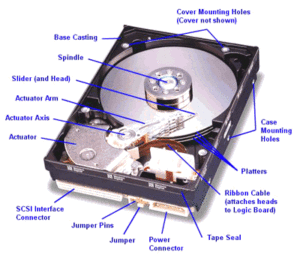 Clicking hard drive noise what causes it?
Clicking hard drive noise what causes it?
If a dropped hard drive is clicking and it isn’t working anymore, it is likely that the platters, arm or hard drive head were damaged and misaligned from the impact. Also clicking issues can stem from a drive with physical issues from age or normal wear and tear. If the head is trying to locate data on the platters and cannot find it, the arm will move back and forth across the platters several times.
Why should you stop using a drive that is clicking?
If the drive head is making contact with the platter (where the data is stored). Scoring can occur which is damage to the platter, causing data loss. The platter spins at high rotational speeds. My previous post covered how the height of the head from the patter is less than a human hair, fingerprint or particle of dust, so an ever so slight misaligned will cause issues or damage.
The head is attached to an actuator arm that hits a stop every time it goes back and forth, which makes the clicking noise also known as the dreaded click of death. At this point professional recovery services are needed to recover the data.
This video shows a drive from a stopped status to spinning up. This is what clicking hard drive looks like and when it is not functioning properly. The constant back and forth of the arm is the drives inability to read data.
